In this issue:
- 5 reasons for documenting your business system
- The traditional procedure manual is too expensive
- Integrating your calendar and your procedure manual
- How to easily move paragraphs around in Microsoft® Word
- Can we help?
5 reasons for documenting your business system
Can your business operate without you? Can team members find the instructions for every task? When you write down how your business works:
- It is easy to train new team members. If someone is away, others can read the instructions and take over the tasks.
- People don’t have to waste time reinventing ways to do things. You already worked out the best way and wrote it down.
- You can focus on expanding the business because you have less fire fighting to do.
- Your business has a higher sale value because it runs by itself.
- You have less rework and fewer problems to fix because you require the team to follow the instructions.
Here is what the home page of your procedure manual could look like:
The traditional procedure manual is too expensive
When you hear the term ‘procedure manual’, what do you think of? A folder full of hard-to-read text that a consultant has written, describing something that may or may not be what happens in your business?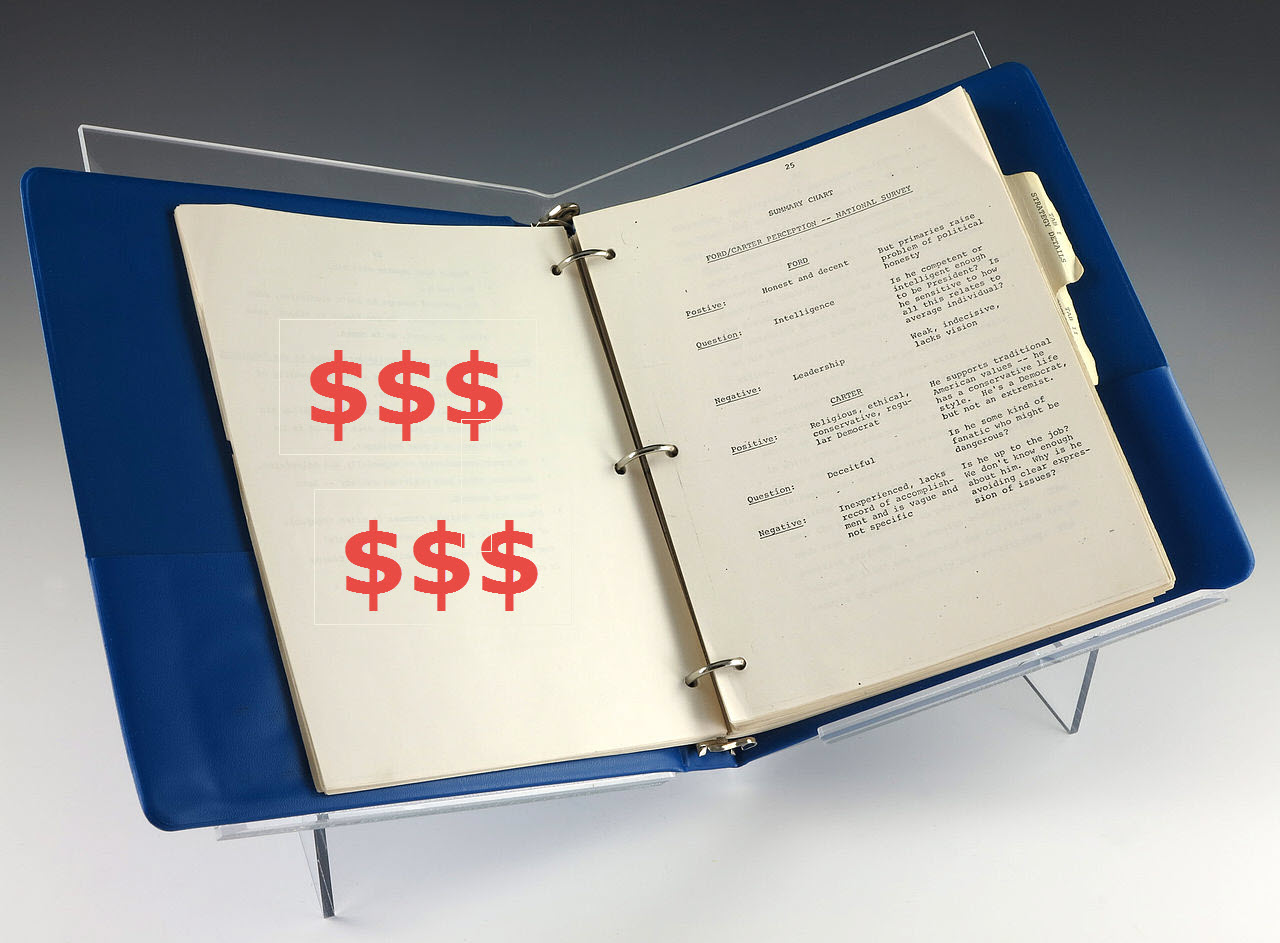
Well, if you are not near a computer then it is good to have printed instructions in a folder. By the time you keep it up to date, however, it is an expensive way to go.
Here is another way to document your business:
- All instructions available on your intranet (internal website)
- Several ways to find information (search, table of contents, hyperlinks)
- Written in plain language with active contribution from your team
- Pictures, slideshows and videos embedded in intranet pages wherever needed for training
- Easy to edit when you want to improve it
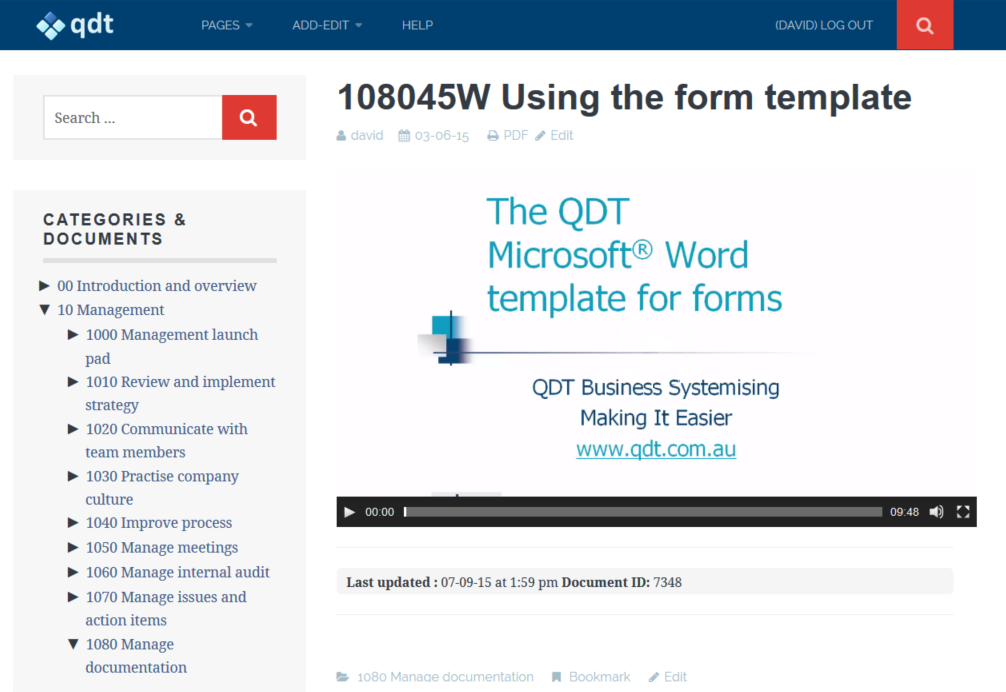
Products like PolicyGuides make it easy to do this and we can set it up for you and teach you the skills you need. For more information please contact us. go to top
Integrating your calendar and your procedure manual
Say that you manage tasks for team members using a calendar or other task management software and that you have an intranet procedure manual. When you assign a task to a team member, include a hyperlink to the task instructions. When team members view the task assignment they can follow the link to view the instructions.
If the system you use is responsive (displays well on mobile devices), team members can display the checklist on their phones.
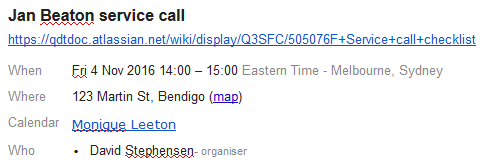
How to easily move paragraphs around in Microsoft® Word
If you normally use select, cut and paste, try this:
To move a paragraph up or down (change the order of paragraphs):
- Put the insertion point in the paragraph.
- Press SHIFT+ALT+UP or SHIFT+ALT+DOWN. Keep pressing it until the paragraph is in the right place.
- Check the results.
Here is an example:
It also works for table rows
You can use the same keystrokes to move a table row up or down.
Note: If you have a table cell containing several paragraphs and you use those keystrokes, Word will move the table row up and down, not the paragraphs.
Here is a great resource of tips for using Microsoft® Word: http://wordribbon.tips.net
go to top
Can we help you?
At QDT we LOVE procedure manuals and quality systems, and we make them easy to read and to use. We can take charge of your project or just be designers and mentors for you and your team. For a free consultation (conditions apply), please contact us. or complete and submit this form.
David Stephensen
QDT Management consultants
Putting you in control of your business
go to top


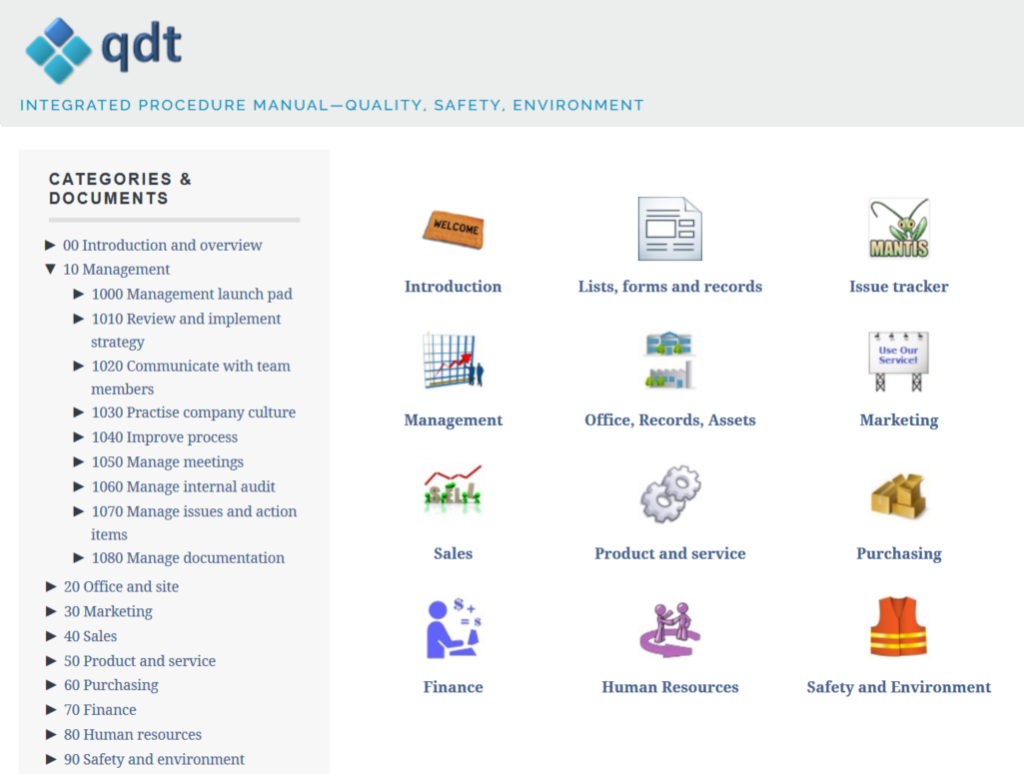
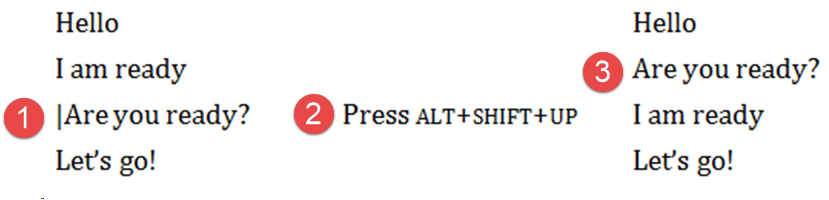
Leave A Comment