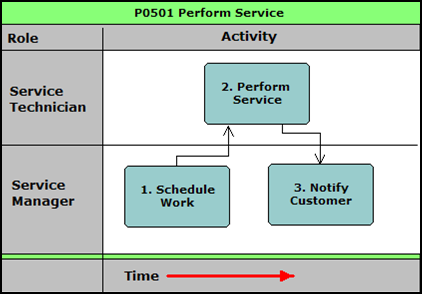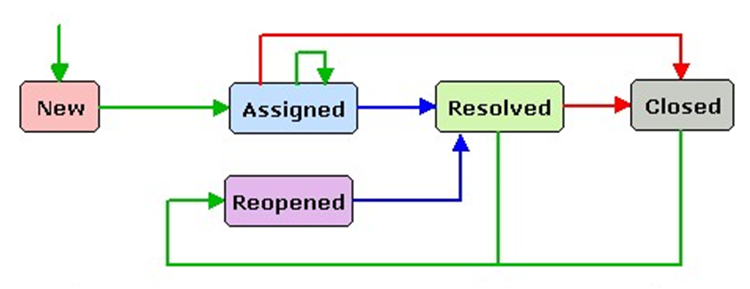Interview with David Stephensen, QDT Management Consultants
Bendigo SEO and web development expert John Cullen, of http://purencool.digital, interviews David Stephensen of QDT Management Consultants about intranet-based procedure manuals and quality management systems.
http://purencool.digital/local-business-talks-digital-qdts-david-stephensen


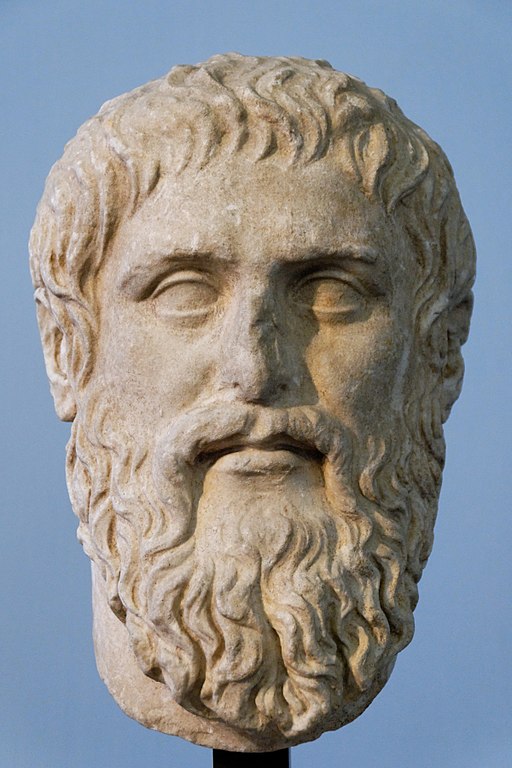 Rhetoric is persuasive communication. Shouldn’t work instructions just contain the instructions? We argue that there is a place for persuasion.
Rhetoric is persuasive communication. Shouldn’t work instructions just contain the instructions? We argue that there is a place for persuasion.