Some people make hard work of their business documents and others make easy work. What is the difference? Well there are lots of ways of making less work but in this article I’ll talk about stylesheets.
People who use stylesheets spend very little time formatting their documents. It all happens automatically and can be uniformly changed in an instant.
People who don’t use stylesheets have to make sure all text looks right by using word processor controls or copying formats from place to place. If they want to change the appearance of their document, they have reformat it all by hand.
What is a stylesheet?
You want the text in your business document to look different in different places. For example, you want to have ordinary text, headings, bulleted and numbered lists and emphasised words. We’ve made a list of the different appearances that the average business document needs:
Paragraphs
- Normal text
- Heading levels 1, 2, 3
- Numbered list levels 1, 2, 3
- Bulleted list levels 1, 2, 3
- Indented text levels 1, 2, 3
Tables
- Text in a table right- and left-aligned
- Heading in a table right- and left aligned
Text
- Strong text (normally bold)
- Emphasised text (normally italic)
Instructions for using computers
- Name of something in the user interface (for example the OK button)
- File or folder name
- Keystroke
In a word processor or website editor we create a label representing each kind of text. We tell the software what we want text to look like with each label. Then we simply attach the correct label to each block of text and the software does the rest. If we don’t like something about the appearance of a label, we tell the software to change it and the whole document instantly changes. Our set of labels and the appearances we have chosen is called a stylesheet.
Examples
Here are some examples showing the same document with different styles. It takes only a few minutes to change the styles, even for a 500 page document! Click the images to view PDFs of the documents in new tabs or windows.
 |
 |
 |
How and why do we use a stylesheet
Once we have defined our stylesheet we train our team to use it and insist that they do so. With this small effort we have raised productivity, since nobody is spending time formatting documents by hand! Once you start using them you will never want to go back to formatting by hand.
This article is about uniformity in your procedure manual, but stylesheets can bring value to other documents, even letters. Hopefully your webmaster is already using a system called cascading stylesheets (CSS) on your website. If not then you may need another webmaster.
How do I get a stylesheet?
The popular word processors such as Microsoft Word and Open Office Writer have well developed stylesheet features. In word processors a label is called a Style and a stylesheet is called a Template. All you need to do is invest some time in learning how to use this feature, develop some templates for your business and train your team to use them. If you are writing a procedure manual or any long document it will remove an enormous amount of frustration. It is worth the effort!
Both Word processors have ready made styles that you can just start using. Look for the Heading, List number, List Bullet, List Continue styles. This is only a start for casual work. For best results you need to take control and make a proper template.
The software that we recommend for procedures manuals, Way We Do and Confluence, both have good stylesheet systems.
How can I get help?
If this seems a little tricky for you, affordable help is at hand. You could hire a consultant to create templates for you and train you and your team to use them. You may find someone local or we can help you. Just give us a call or send an email.
A procedure manual is a big job. After you become embroiled it you are going to be delighted with anything that will make it easier. A stylesheet will take a big weight off your shoulders.
If you find this blog useful, please leave us a comment. If you are reading this in an email, you’ll have to go to the blog site to leave the comment.


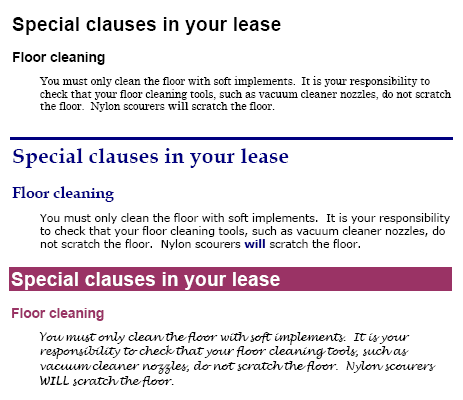
Leave A Comment