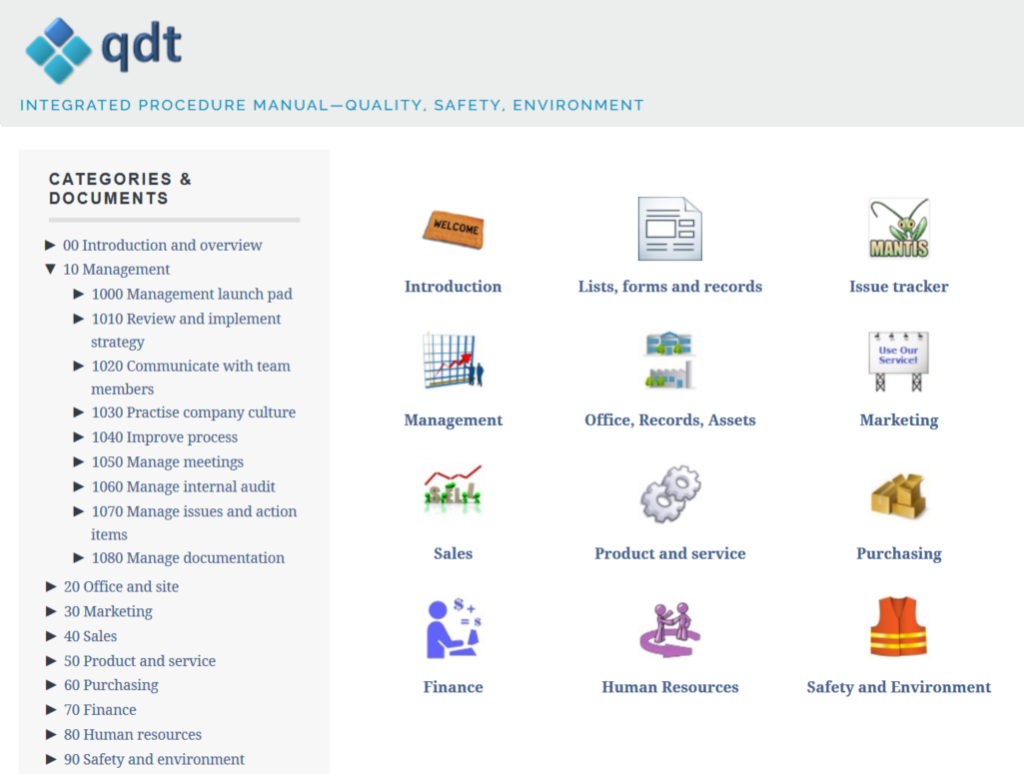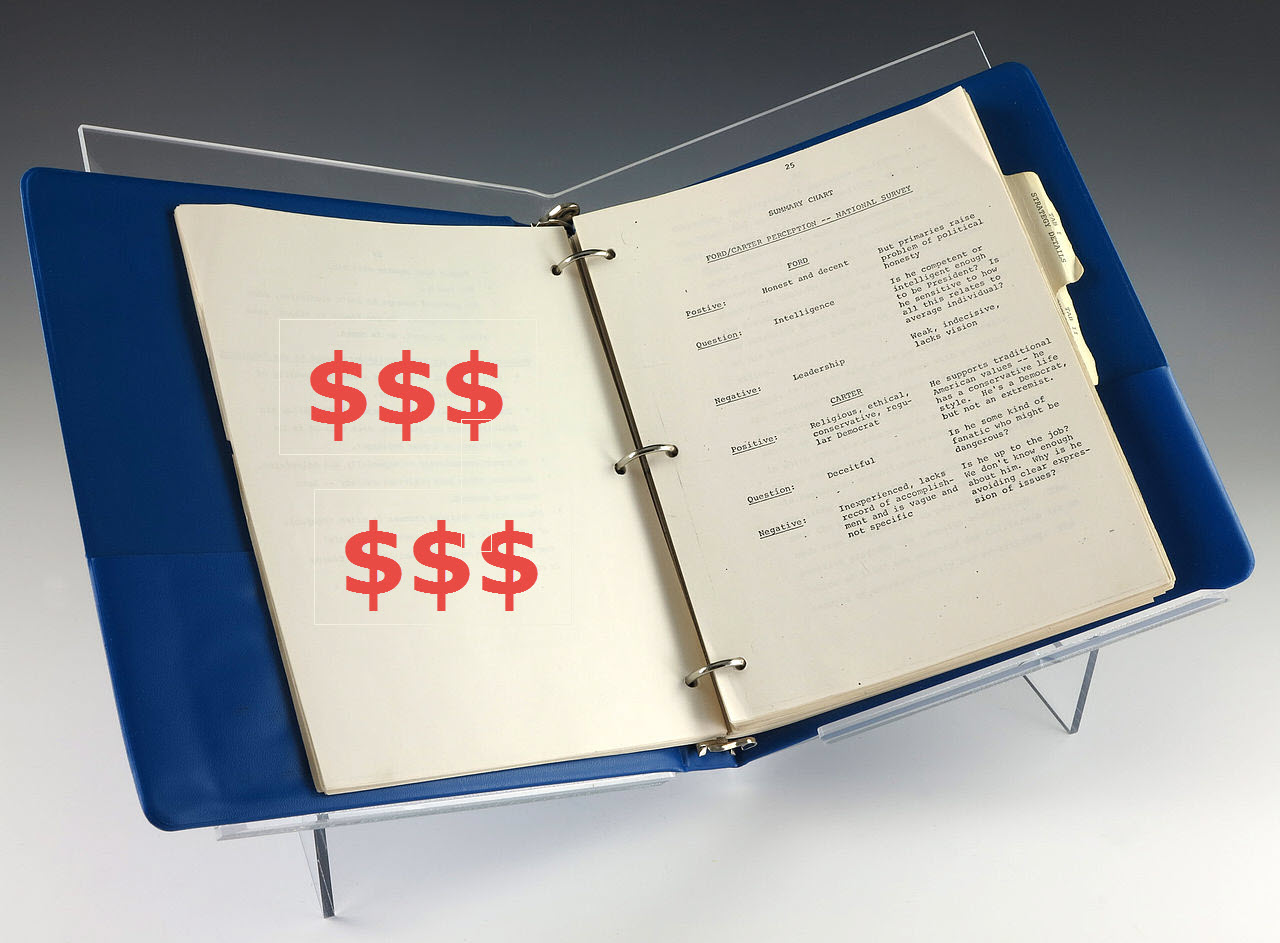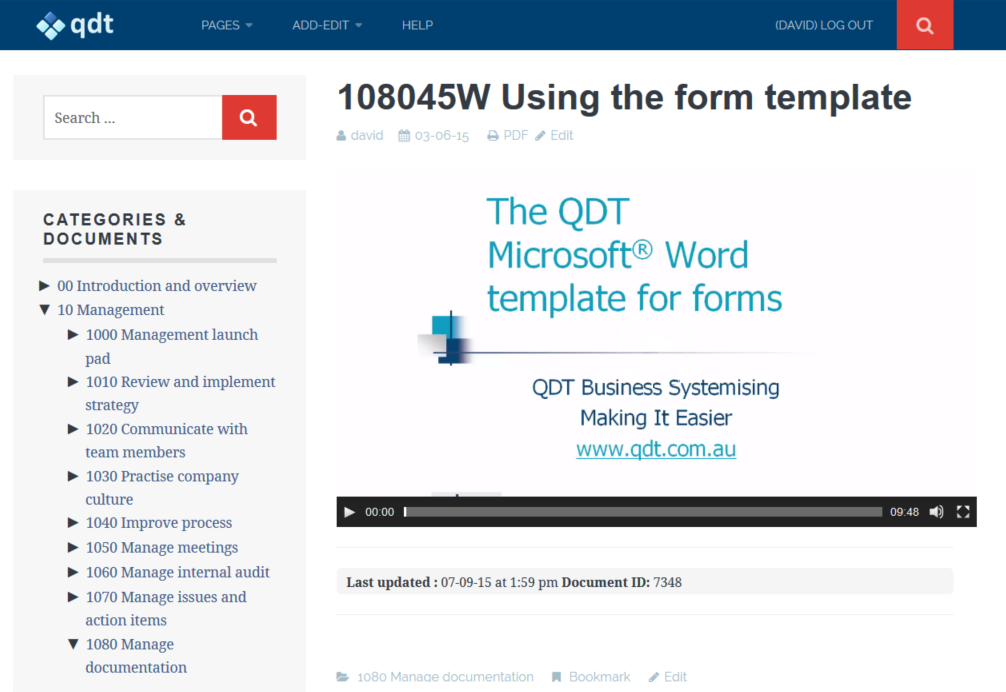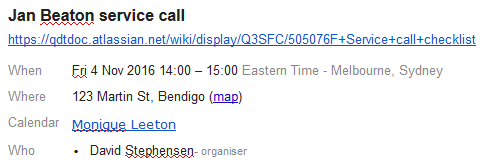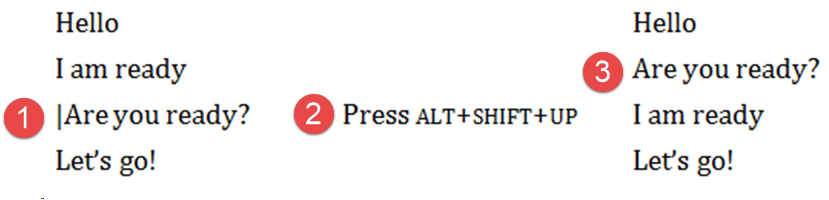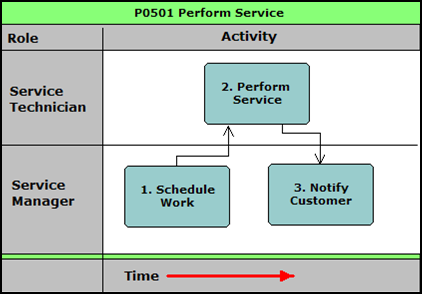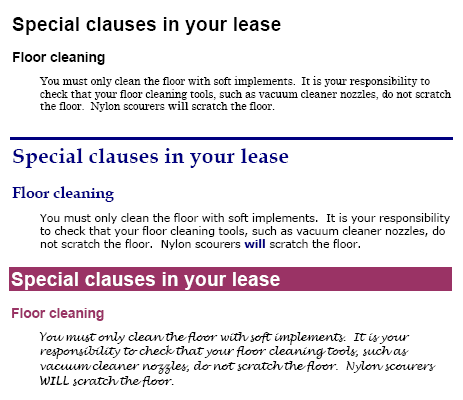Interview with David Stephensen, QDT Management Consultants
Bendigo SEO and web development expert John Cullen, of http://purencool.digital, interviews David Stephensen of QDT Management Consultants about intranet-based procedure manuals and quality management systems.
http://purencool.digital/local-business-talks-digital-qdts-david-stephensen


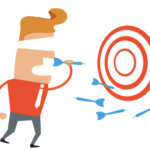
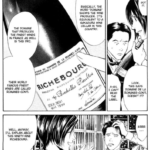

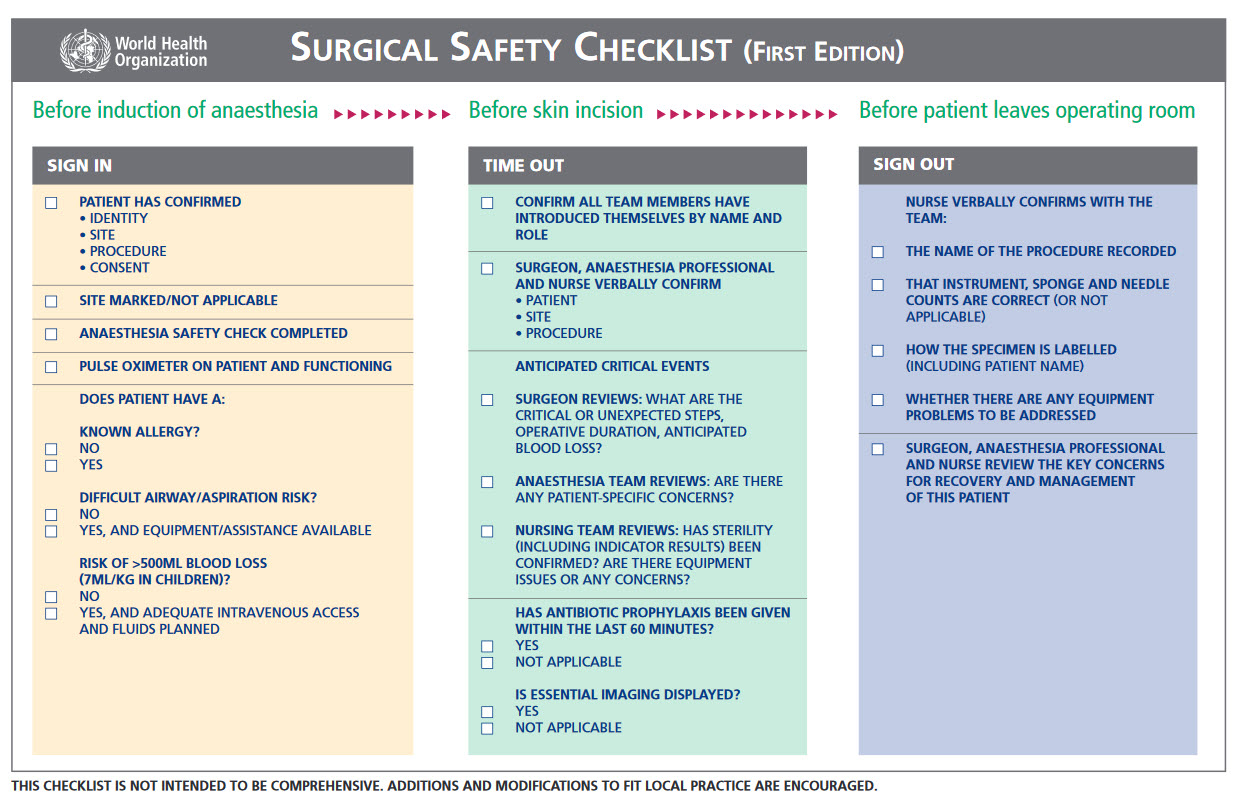
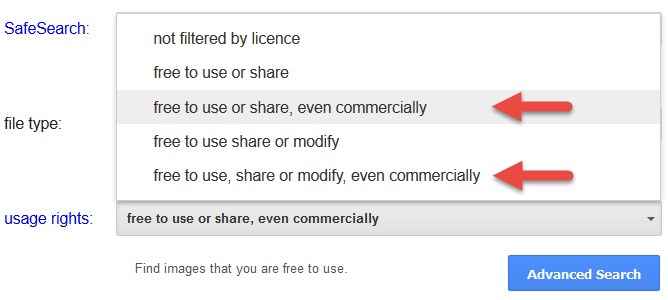

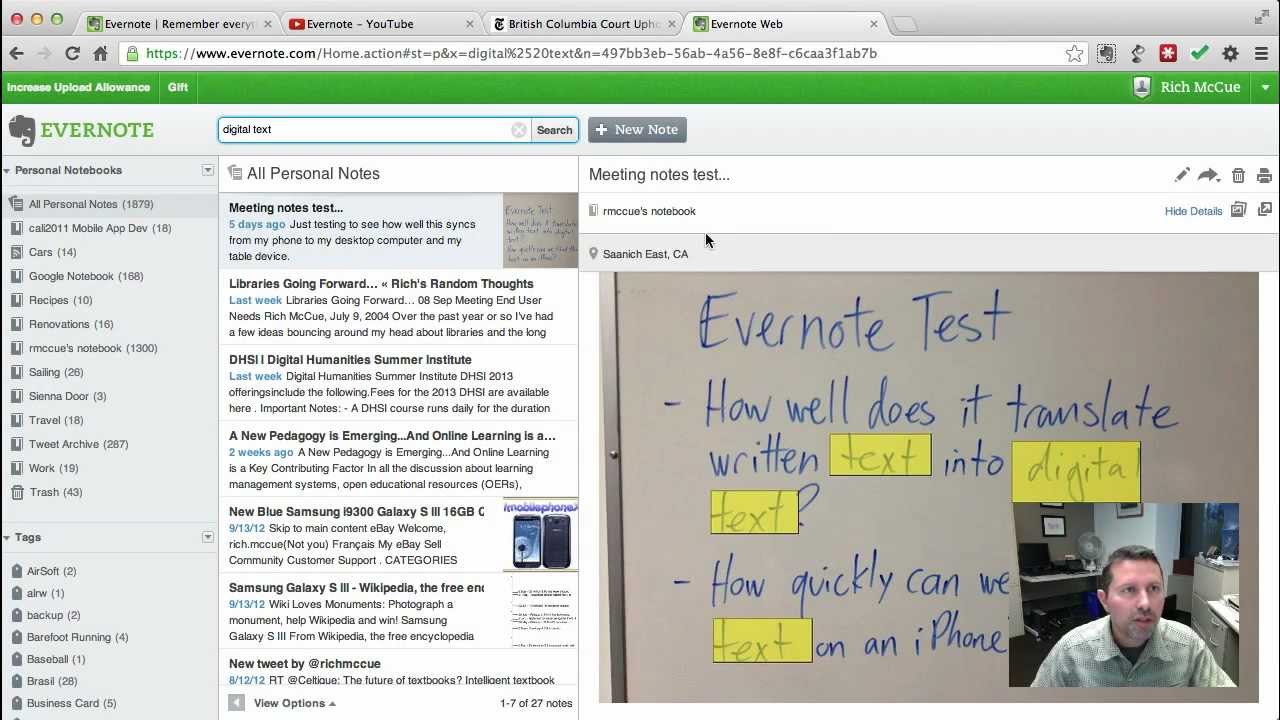

 In the bad old days, the ISO 9001 Quality Management Systems standard was poorly understood and very labour-intensive. There was a lot of paperwork. Consultants would set up documents in folders. Management would laboriously drag them out, sometimes just before audit time. Few people really understood.
In the bad old days, the ISO 9001 Quality Management Systems standard was poorly understood and very labour-intensive. There was a lot of paperwork. Consultants would set up documents in folders. Management would laboriously drag them out, sometimes just before audit time. Few people really understood.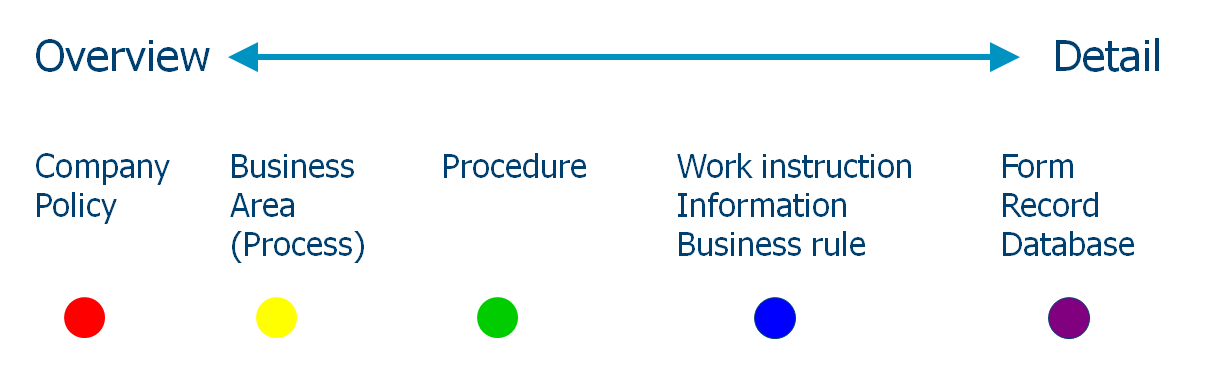
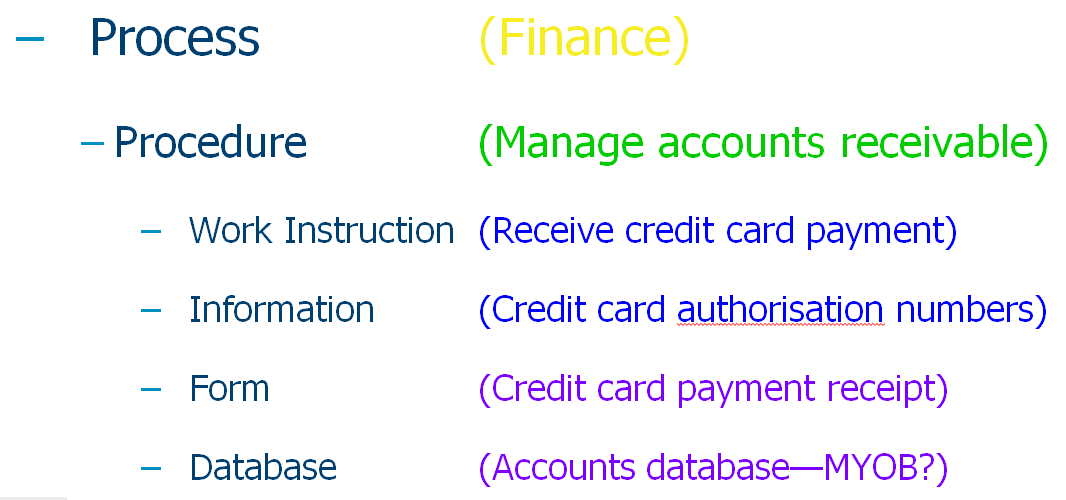
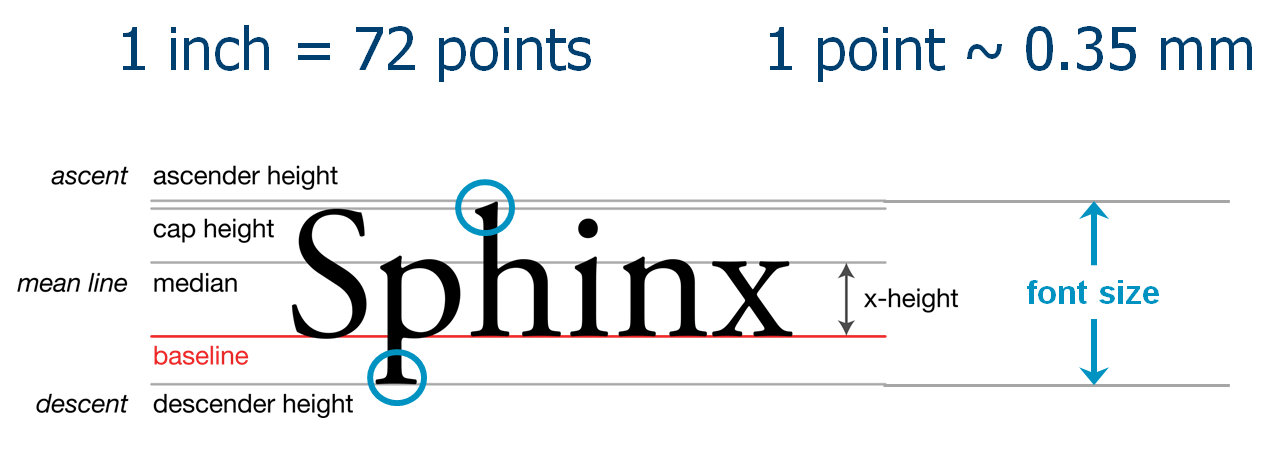
 Can you be creative in something without putting your attention on it? I know I can’t.
Can you be creative in something without putting your attention on it? I know I can’t.
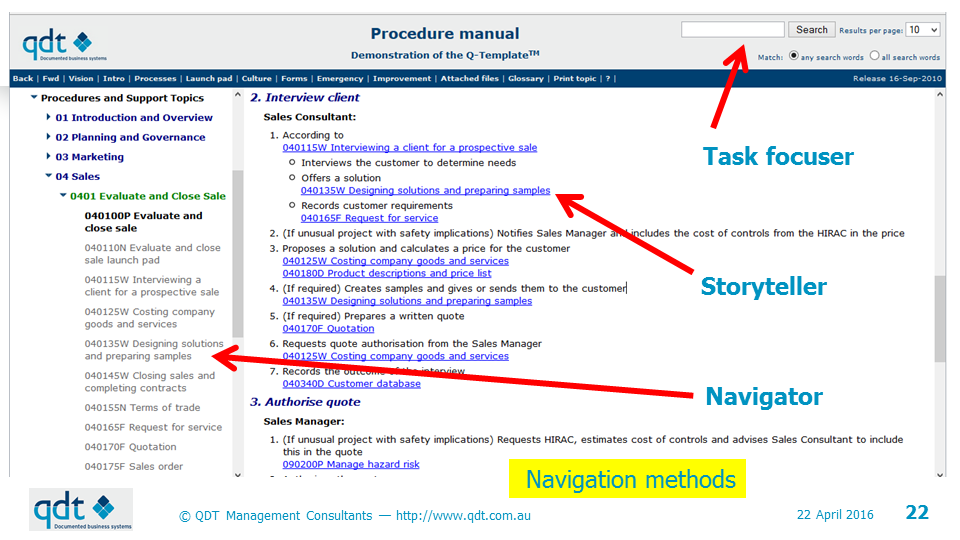
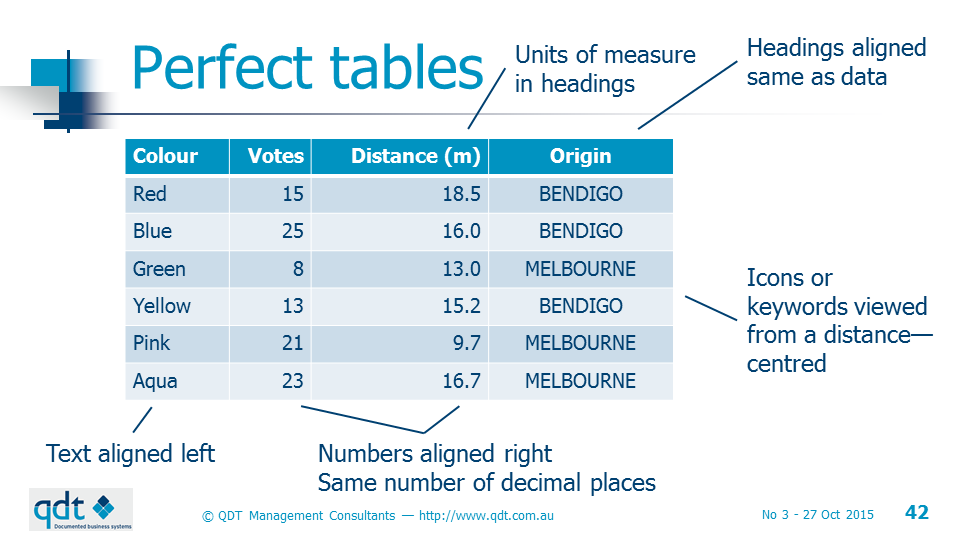
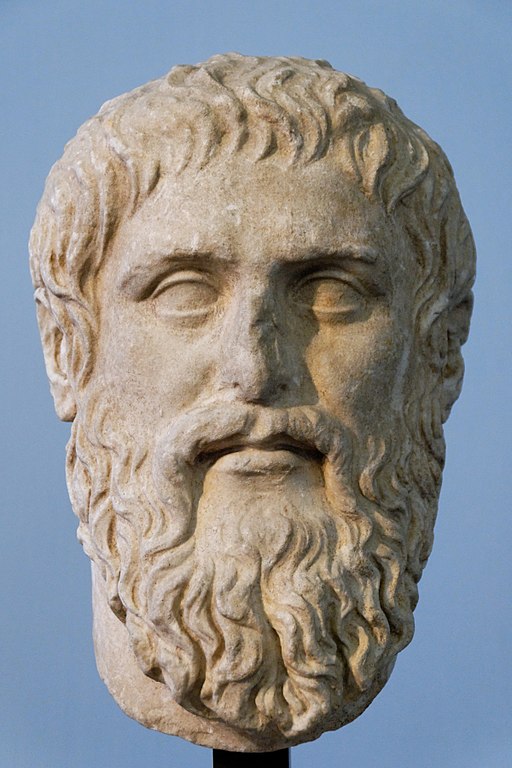 Rhetoric is persuasive communication. Shouldn’t work instructions just contain the instructions? We argue that there is a place for persuasion.
Rhetoric is persuasive communication. Shouldn’t work instructions just contain the instructions? We argue that there is a place for persuasion.