This follows on from Streamline your record keeping and task and issue management, with more about how it works.
Using the issue tracker
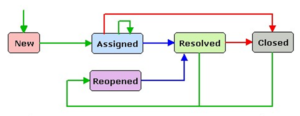
Each task goes through three basic statuses:
- The task is ‘Assigned’ to a problem solver.
- The Problem solver carries out the task and marks it ‘Resolved’.
- If the person requesting the task is satisfied, they mark the issue ‘Closed’.
The issue statuses are colour coded according to status. You can search and list issues in any way and produce statistics.
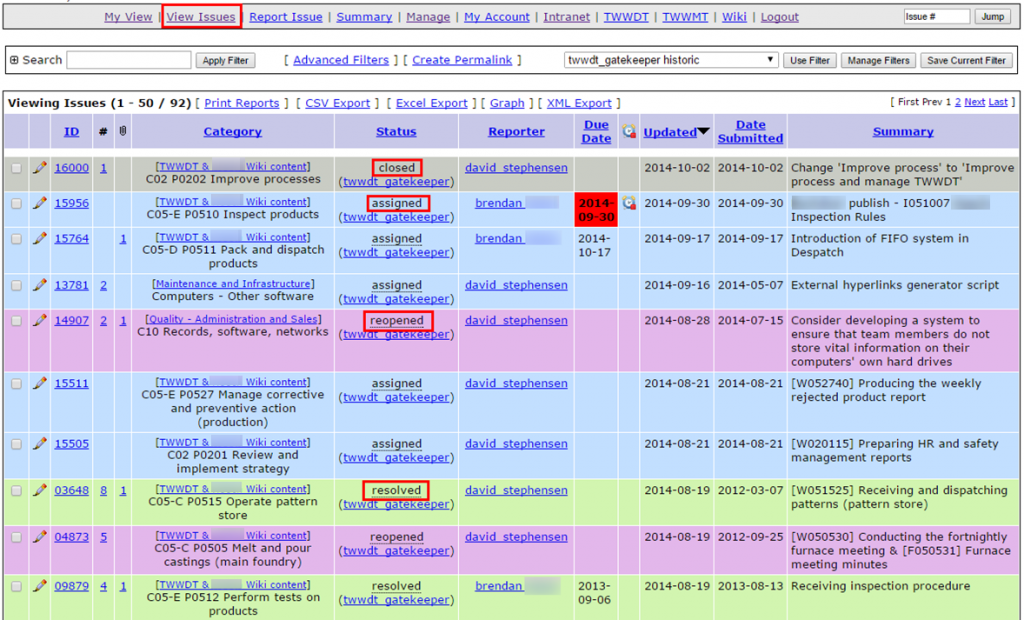
You can add custom data to different issue types according to your needs.
By setting up a slightly different workflow you can use the same software to record meeting minutes, audit reports and even just to record that something was done on a certain date.
Our presentation for the City of Greater Bendigo
Watch this video on how we help you introduce issue tracking (ticketing) system to simplify your record keeping and make it more efficient. Section on issue tracking automatically starts at 33:02. (For the full webinar, go to Consultancy—Developing your procedure manual.)
Issue tracking software
We use the following software, carefully configured for business use (links open in new windows):
- Mantis Bug Tracker (free, open source, simple to use)
- Atlassian Jira (paid and more complex; very low cost for 10 users or fewer)
If you already have issue tracking software we can show you how to use it for more than just tracking customer issues
More information
For more details see our 7 steps ‘how it works’ page: Manage issues and tasks—7 steps.
For a free one hour consultation, go to Contact us and complete and submit the on-line contact form.

